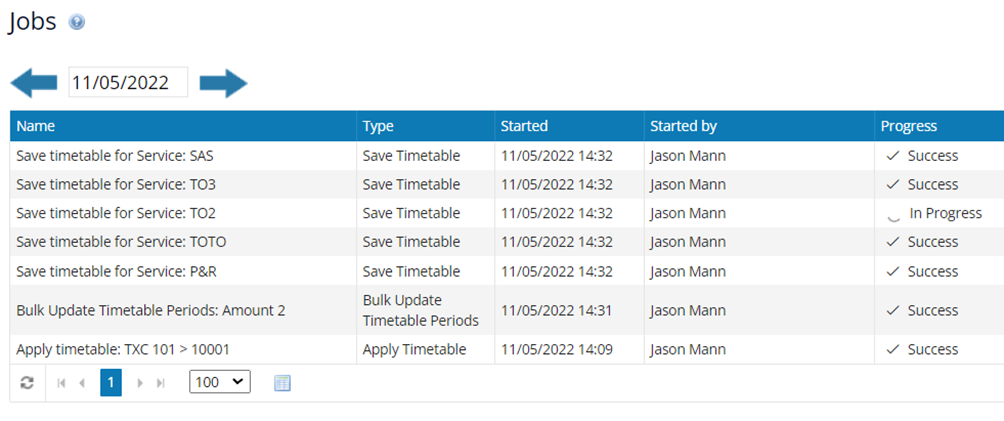What is it….?
Asynchronous Jobs allows time consuming tasks such as importing and applying timetables to be processed in the background, freeing the user – and their browser window – to access other functions within the Ticketer Portal.
The user is kept informed on progress via a list of all tasks and their statuses, which automatically updates.