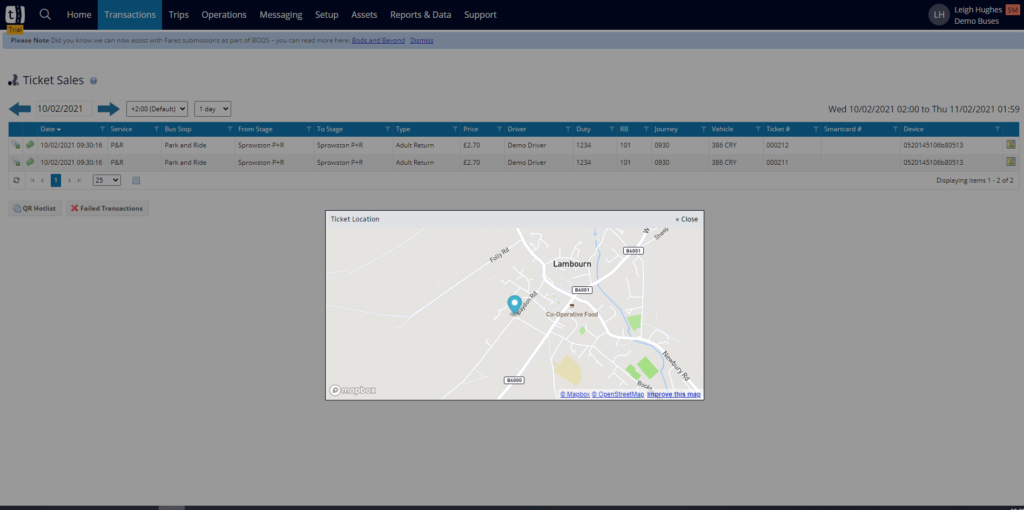
Did you know? - Bus Stops
The use of Bus Stops is a core component in Ticketer’s Schedule Adherence feature, and they are also a value-add element of the Ticketer solution in their own right, as a number of benefits are gained when bus stops are added to the system.
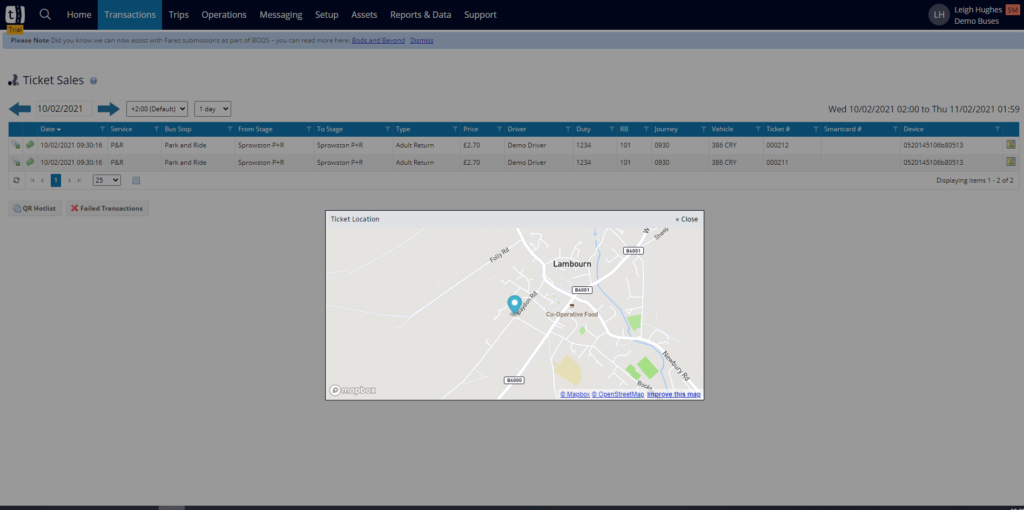
What is it….?
Traditionally, ticket machines have modelled and defined fares between fare stages, which is a logical grouping that could contain many physical bus stops. Tickets would be purchased from the current fare stage, but the data regarding passenger boarding would not necessarily accurately reflect which stops the passengers were boarding from.
By adding Bus Stops to your data and assigning them to the fare stages within your services, this will allow ticket transactions to be sold and recorded at bus stop level, giving you a more accurate picture of where your passengers are boarding. This accuracy of data can help when planning routes and services as lockdown restrictions ease and passengers return.
Not only that, but by using the GPS positions of those bus stops, (which can be easily obtained by looking up these values from the national NaPTAN dataset), then the auto-advance feature of the ETM will be more finely tuned to work at the bus stop level and not the coarse fare stage level.
In Summary
- Ticket transactions can be recorded at the bus stop level, not the fare stage, meaning you get a more accurate picture of where passengers are boarding, enabling you to plan your services according to passenger flow.
- Auto-advance feature of the ETM will be more finely tuned to work at the bus stop level and not the aggregated fare stage level.
- RTI data is improved as the system sends more RTI events as the bus enters and leaves each, and every, bus.
- BODS consumers can look up fares between bus stops which offers a much more user-friendly way of displaying fare data for the public.
If you are a user of Schedule Adherence (SA) you would of course already be using stops. If you use our SA Lite option for hosting timetables for BODS, rest assured, this can make the setup of using stops easier.
There is a handy help sheet available on the Ticketer Portal in the Support Tab, under downloads which describes how to use bus stops in your configuration.
If you need any assistance, please contact our friendly Support team support@ticketer.co.uk who are always on hand to help.

