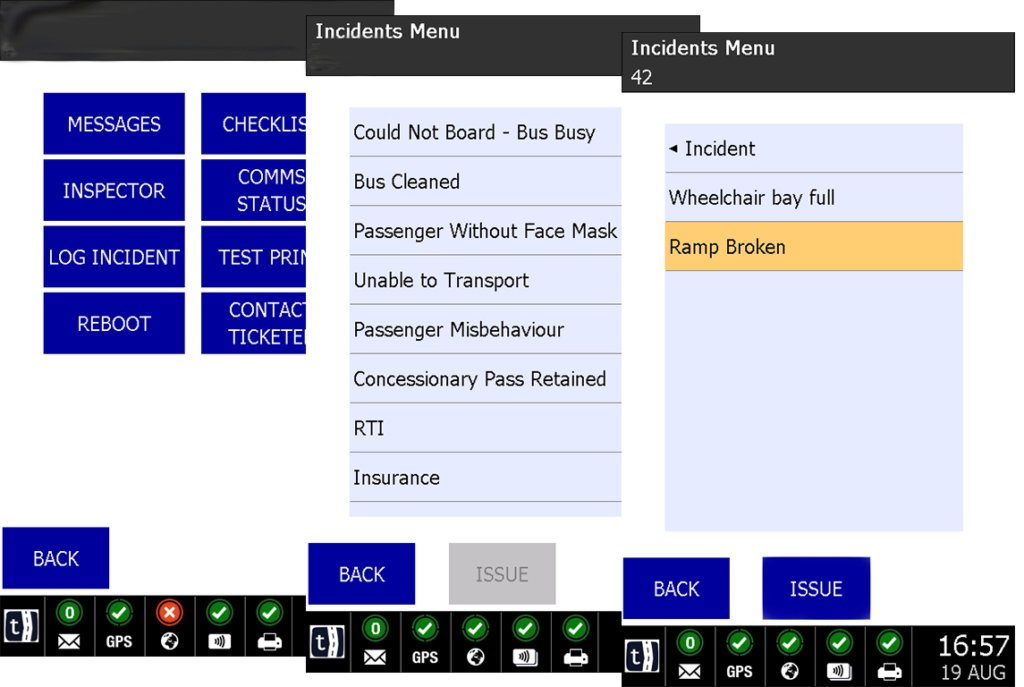What is it…?
With the ‘Incident Management’ feature, operators can now set up different types of incidents for their drivers to record, making it simple for drivers to capture a variety of incidents, or events, and optionally print informational printouts to give to passengers if necessary.
The new incident management feature extends the “Insurance” option on the ETM that allowed operators to print their insurance details which could be given to passengers or other road users in the event of an accident. Now, operators can create a variety of ‘incidents’ or events which can be individually defined or grouped together in a two-tier hierarchy if required.
As with the insurance option, any incident can be configured to produce a printout which can show the details of the incident and include important information such as contact details. Any incidents recorded are issued through to the Ticketer Portal immediately, which can be collectively reviewed per type, or individually reviewed with other events on that trip.
For ease of use, drivers have quick access to the Incident screen by using the Message icon located in the toolbar.