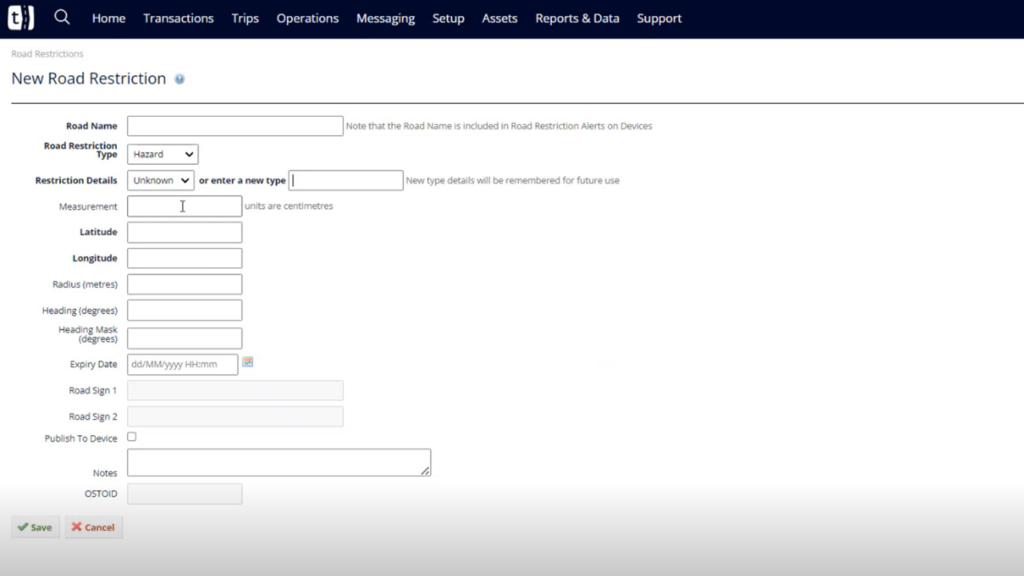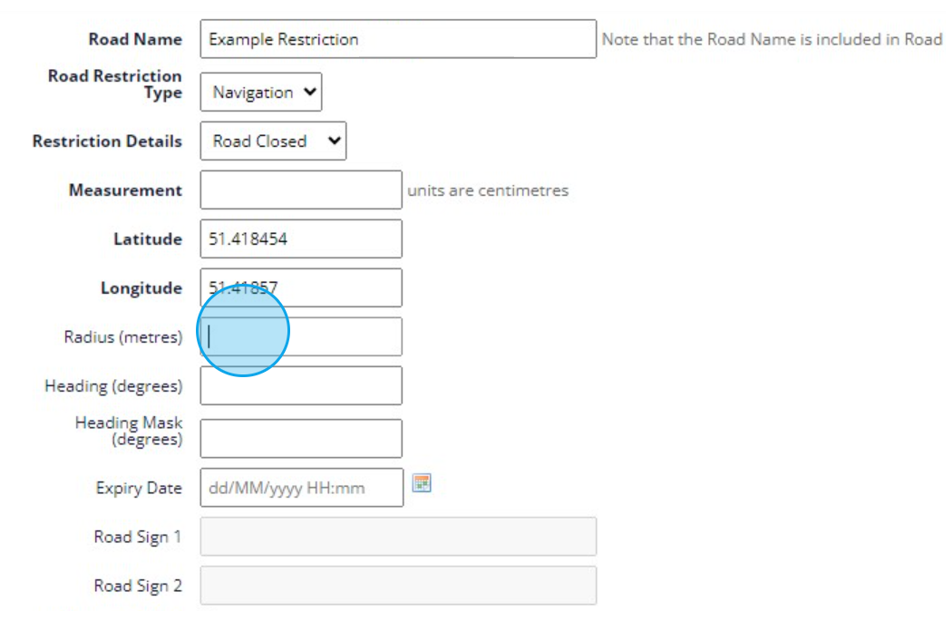What is it…?
Operators using our Road Restriction Alerts solution will now be able to set tailored navigational and hazard warnings within the Ticketer Portal.
Customers can also now set predicted time windows on restrictions with the restriction automatically ending on the specified end date, therefore reducing manual administration. For example in the event of temporary road works or closures with an estimated date for completion.
The new functionality includes associated and easily identifiable icons which will appear on-screen, in addition to the familiar audible alert, to communicate the manner of restriction to the driver. Optional accompanying text to provide further context can also be presented to drivers, should the operator require it.