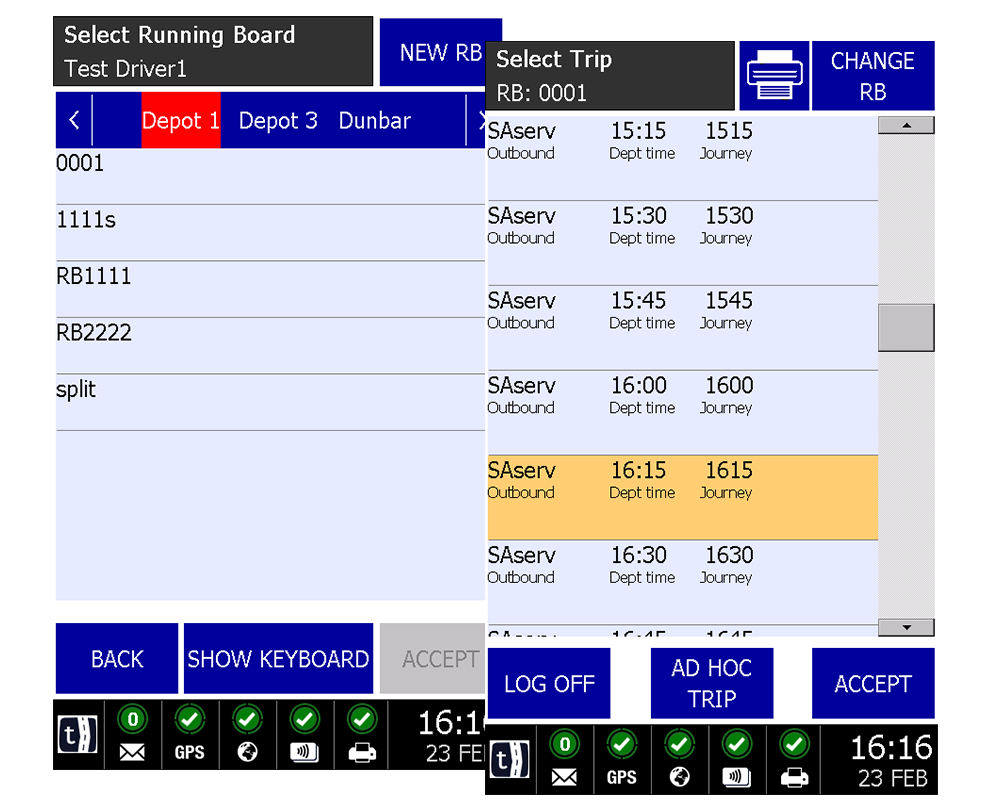
Did you know? - Running Boards
Whilst you may be familiar with defining trip schedules in the Ticketer System via driver duties, you may not be aware that equally supported is the concept of defining trip schedules via vehicle running boards, either instead, or together with driver duties.
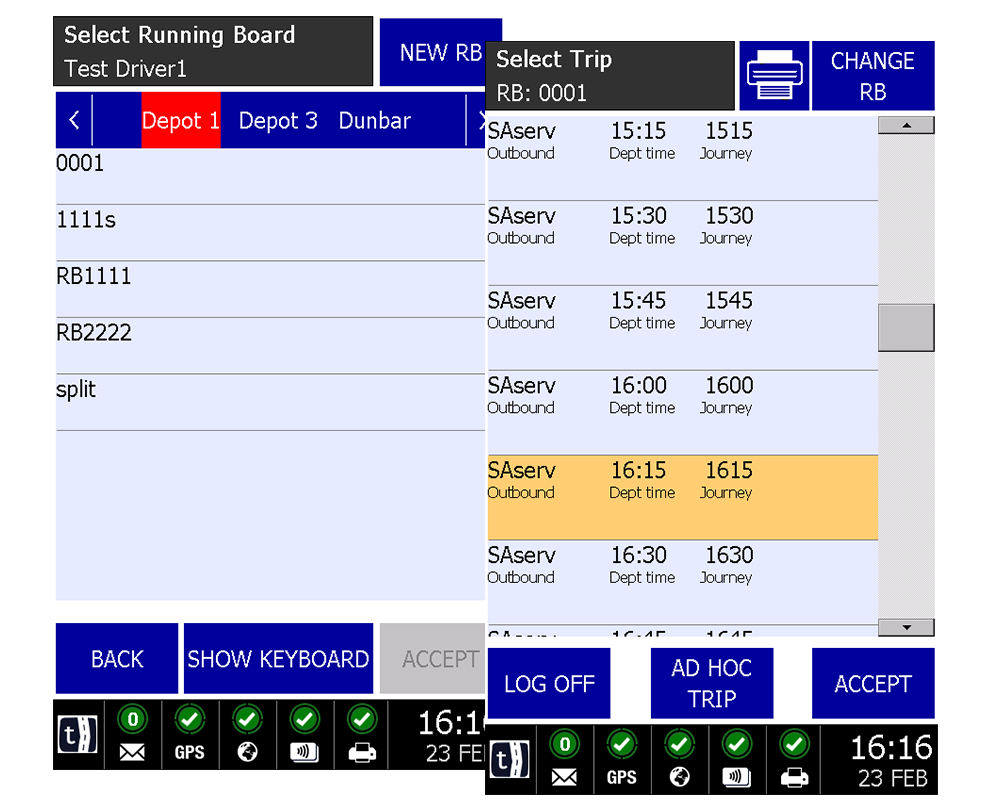
What is it….?
Running boards, like driver duties, not only make it easier for drivers by reducing steps when starting trips, but can help in reducing driver error when starting a trip. Minimising errors in this data is vital in ensuring your buses appear on local authority owned and managed bus stops and RTI systems correctly where those systems rely on such data to match trips against timetables. Not only that, but they can also help ensure your data being delivered for Open Data requirements is accurate (for example BODS for English operators).
The major difference between duties and running boards is that a duty is a timetable of trips a driver is expected to execute that day, whereas a running board refers to the trips that the vehicle will execute that day. But where a driver duty is selected by the driver on logon to every vehicle, the vehicle running board is only necessary to start once on a vehicle and that is used for the remainder of the day.
In Summary…
- Saves time when drivers log in to the ETM as information needed is reduced.
- Ensures trip information is correct, therefore minimising errors which could affect vital timetable information.
- Vehicle running boards can be as easily added and managed in the system as driver duties.
- Trips can be started on the ETM either by a driver duty, a vehicle running board, or both.
The above help sheet can be found in the Ticketer Portal, support tab, under downloads: https://support.ticketer.co.uk/en-GB/downloads

