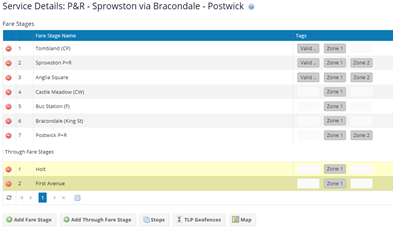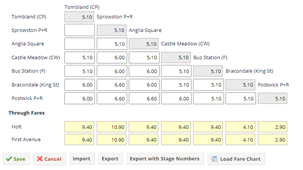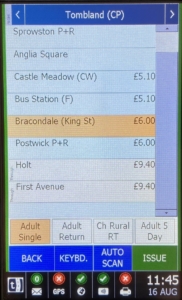What is it?
A Through Fare is the fare charged from the point of boarding, to a destination which is not on the current route. The advantage for the passenger is that they only need to purchase one ticket for their journey, even though they may need to join one or more connecting services to reach their end destination.
Typically, such fares are set up with inefficient and complex workarounds by adding the additional fares stages to the end of the route. Whilst this works in practice on the outbound services, it can mean that the inbound service contains fare stages which are not actually on that service.
In the Ticketer System, we have included explicit support for adding Through Stages to any service, allowing tickets to be issued to the fare stages required, but without adding those as conventional fare stages on that service.